How I Finally Found a Way to Limit Screen Time Without Being the Bad Guy
Let this amazing device enforce screen limits for you so you can see the benefits of limiting screen time for your kids without being the bad guy!

I don’t know about you, but screens and electronic devices are one of the most difficult things for me to deal with as a mom. How much screen time is too much for kids? How do I limit it in a positive way?
And by positive, I mean without having my kids throw fits if I tell them their time is up for the day. How do I encourage my kids to do other things like read or go outside to play instead of sitting stuck on the couch with their eyes glazed over and drool coming out the side of their mouth?
How indeed?
This post contains affiliate links for your convenience.

I’ve tried so many things.
One summer, I instituted “Scales Before Screens,” which meant that they earned minutes of screen time based on how much they practiced their instruments. I have a friend that did something similar, called “Weeds for Wii,” in which her kids earned a minute of screen time for every 10 weeds they picked out of the yard. At my house, the practicing for screen time worked for a while, but soon enough the tantrums started and the program fell apart.
This past summer (summer is especially difficult when it comes to screen time, as I’m sure you’re well aware), I instituted a different idea. I made a book of checklists for each child that outlined all the things they were required to do before they had screen time. And then I did something super drastic—I said they could actually have unlimited screen time if all their circles were checked off that day.
Why would I do such a thing?
Because I was so tired of the tantrums and fights for screen time. I was tired of being the bad guy. And because I had read an article where a woman did something similar and found that her kids were on their devices less. Because she required them to read, they would get too involved in their books for screens. Or because she required them to play outside, they would just stay there and not come in to watch TV or play video games.
Well, it may have worked for her kids, but for mine? They got their stuff all done for the sole purpose of getting screen time, and then they took that screen time and milked it for all it was worth. At least I had reading and exercise in their workbooks, I guess.
I finally just decided that helping them to use technology appropriately and continuing to “be the bad guy” by limiting usage and even taking away devices if necessary was my only hope for not raising zombies. I came up with 5 things I would do to help them understand the power of the technologythey were using and to help them use it appropriately.
But I was still the bad guy, and I hated it.
Then one day during Christmas break, I realized that my 9-year-old daughter had been on the computer playing Animal Jam for FOUR HOURS! I was upset with her for not following the rules, but I was more upset with myself for not realizing it happened and not enforcing the rules.
I remembered I had an extension on my browser (Google Chrome) called “Stay Focusd” which would block any site from being accessed after it had been used for a certain amount of time. So, I explained to her that I would be limiting her time on Animal Jam and she would only get 30 minutes per day to play on it.
The next time she played was an absolute dream! She saw the timer pop up when she had ten seconds left and she happily hopped off the computer and did other things. I was kind of shocked that there were no temper tantrums or protests to give her more time, but I realized that because an inanimate object was controlling the time limit, there was nobody for her to be mad at. She just had to accept it. And she did.

That’s when I found Circle with Disney. It’s basically a device that you pair with your router that will control access to each individual device on your wi-fi network. Now, I know that you can go into your router and do this manually. I know this because my neighbor has done it, and tried to show The Maestro and me how to do it ourselves. But he’s an engineer and we are a couple of musicians, so we just really didn’t get it. So we settled for having him help us adjust the filter on our router and left it at that.
2023 Update: The Circle device is no longer being sold, and instead you can subscribe to the Circle app. I have not used it, as my kids have aged out of Circle, but you can find it here: MeetCircle
But the Circle device makes it so easy to place limits! I have an app on my phone from which I can control the entire thing. Each family member has separate time limits, web filters, and bedtimes and wake-up times. I can filter generally, or I can filter or allow specific websites. I can also just pause their access to wifi at any time if I need to. There is also a “home” category for shared devices (that’s the house icon in the middle there).
Guess what? The girls’ reaction has been much like my 9-year-old’s initial reaction when I used the extension to limit her game time on my computer. Once their time limits are up, they put their device down and go find something else to do. They don’t complain at all, and they rarely ask for me to change their limits. When they do ask? It’s generally for a good reason, like they need to check their email for a school assignment but their device had already gone to bed.
For me, I love the report I get that tells me exactly which websites and apps they have used and for how long. It was very humbling to get my own version of that report and see just how much time I waste on Facebook, so it has made me start to more naturally limit my own screen time, too. I even put Facebook limits on my profile to remind me that I don’t need to be on it so darn much.
A Disney Circle device costs $99. I thought about it for a few weeks before I committed to spending the money, but honestly? It has been so worth it. I don’t know if it is the best $99 I have ever spent, but it is definitely in the running!
If limiting screen time has been a problem in your house the way it was in mine, I am positive that you won’t regret purchasing a Circle.
There are, of course, ways to get around it, and kids are constantly looking for them. The good news is that the company is constantly working with customers (there is a special message board you can join once you purchase) to improve the features and fix some of the loopholes that kids are able to find.
The best part is that I have spent more quality time with my kids since I bought this thing than I have in a long time. Part of that is on me, but part of it is the lure of the screen. When that’s gone, they flock to wherever I am and they talk to me.
It is the best thing ever—I love being the good guy!
This post may contain affiliate links, for more information, please see my disclosure.


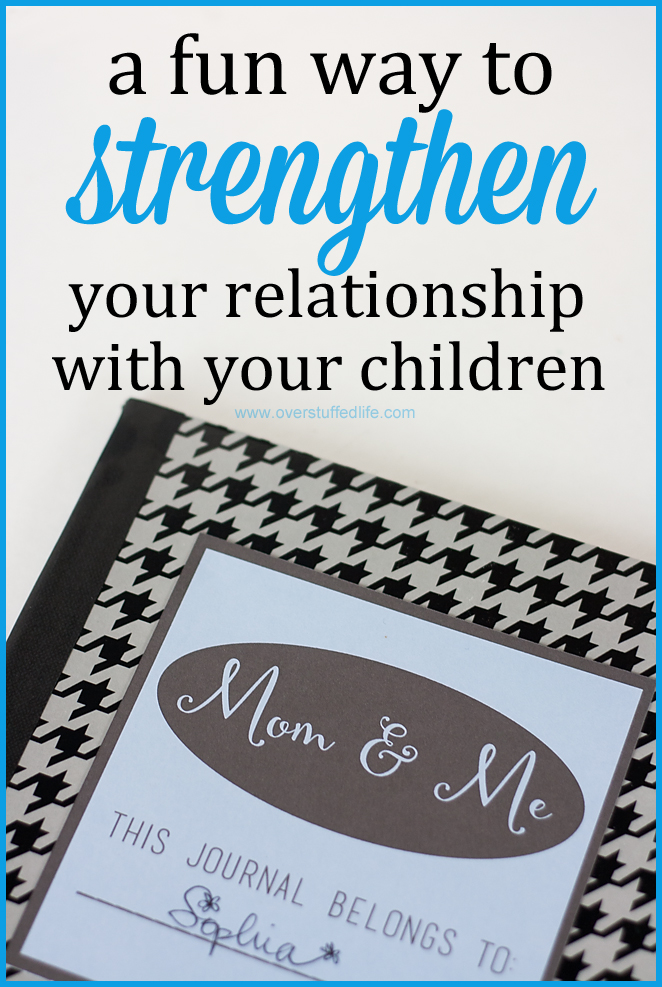


I heard that the Circle got discontinued. nevertheless, this is still a good post! It shares how limiting screen time via a device/in the internet itself helps kids not resent having limited screentime. I almost want to do this for myself, but with the pandemic happening now, more screentime is happening than ever before, so….what to do.
The first generation Circle and Circle Go were discontinued, but they have a new product called Circle Home Plus (affiliate link here:https://amzn.to/2YN7ueK). Technology just progressed and the earlier products are no longer compatible with the phone controls, etc.
Thank you for this comment—it’s a reminder to me that I need to update this post which I keep not doing. 🙂 And I agree, I have used these limits on myself, too. It helps keep me a little more aware of how much screen time I am using, but the downside is I know all the passwords to give myself extra time and I do that way too often!