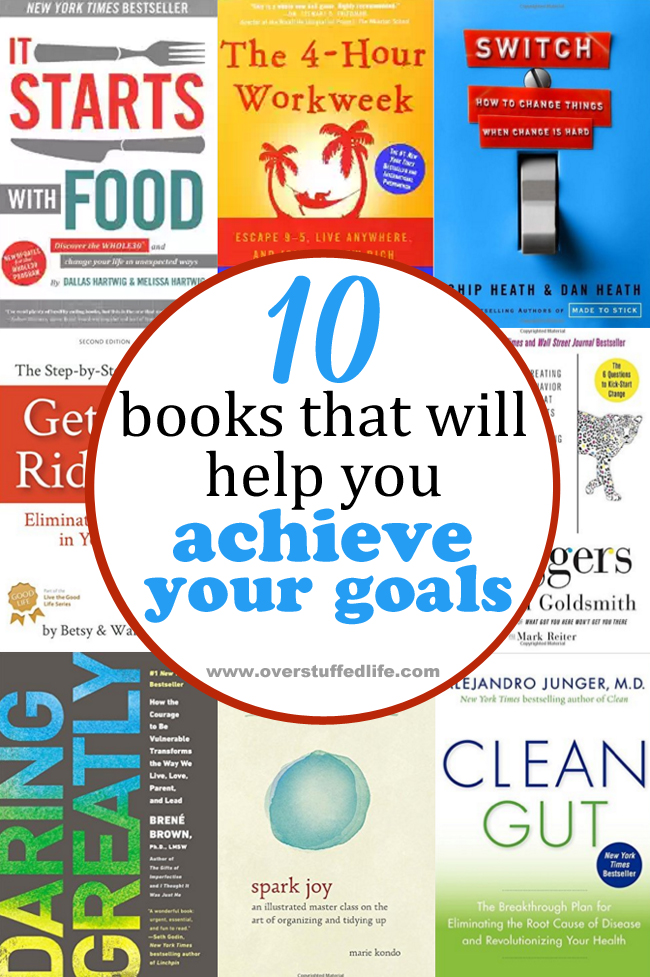Achieving Your Goals: The Best Mobile Apps to Help You Succeed
Do you ever wonder why you set goals and can’t stick to them? Use this list of mobile apps to finally turn your personal goals into solid new habits.
Mid-January is when I start assessing my New Year’s Resolutions and how they’re going. To be fair, this year I didn’t so much make new goals as much as I renewed my commitment to the same goals I always seem to be setting. This year, I decided I would figure out how I would finally turn the goals I have made for years into actual good habits.
Like most of you, I have a phone that has so much potential to improve my life. And instead, I most often use that amazing mobile device that is always with me to waste time. Maybe you do this, too? I ignore my to-do lists and the goals I really do want to work on in favor of wasting time scrolling social media. This year, my only new goal was to learn to use my phone for good and find the best apps to help me stick to the daily habits necessary to reach my goals.
Here is what my yearly goals usually look like:
- Figure out how to keep the house cleaner, stay on top of the daily chores, and get rid of all the dang clutter.
- Save money, get out of debt, and finally keep a freaking budget.
- Take care of my mental and emotional health at least sometimes.
- Eat better, exercise more, and become as skinny as I was before I had children.
I wasn’t really looking for a habit tracker or anything that keeps track of your goals all in one place. What I needed was to find apps that are specifically formulated to help me keep each specific goal. I needed to find apps that made me excited to open them and actually use them. That dopamine hit is super important! Finally, I preferred these apps to have a free version or at least a free trial so I could see if paying for an upgrade was even worth it to me.

Below you will find the best apps I found to help with those pesky, never-ending New Year’s Resolutions. I have also included an honest review of how well they have worked for me. Hopefully, you’ll be able to find a few new apps that can help you be more successful at some of your own repeat goals.
The Very Best Apps to Help You Finally Achieve Your Goals
Goal: Figure out how to keep the house cleaner, stay on top of daily chores, and get rid of all the dang clutter
Sweepy: The Sweepy app allows you to create a cleaning list of everything that ever needs to be done in each room of your home. They make it easy by having a bank of rooms and routine tasks that are needed in each room. All you have to do is go through and choose which cleaning tasks you want to do in your own home, and how often you’d like to do them. Use the app to keep track of when you check off each item, and it will then tell you when you need to do that particular task again.
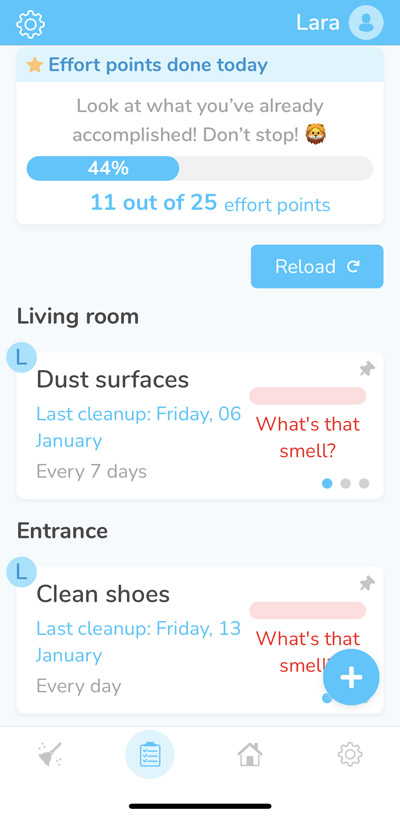
The standard free version of Sweepy allows you to create unlimited tasks and rooms. However, I quickly learned that I really needed the premium version so I could generate a daily cleaning schedule. To be effective, I need to see a list of the daily tasks that need to be done. The way it spits out the daily schedule is perfect for me. I can easily check off a few of the more simple tasks on days when I don’t have much time and it will save the bigger ones for the next day. You can also add other team members to the premium account and it will generate a daily task list for your kids and spouse. (Because what other team is going to help clean your house?)
Sweepy also shows you exactly how clean each room is, so if you have a good chunk of time for cleaning you can do tasks that aren’t on the schedule by clicking on the room. I like doing this on weekends when I am home and have more time to complete tasks that take longer. You guys, my house has never been cleaner. And by clean, I mean that I am actually doing things like washing the bathroom curtains and cleaning baseboards in a timely manner. I’ve always been pretty good at keeping my house tidy, but the truly clean part seems to evade me. I love this app. I would give it a hundred stars if I could.
Toss (Toss in the App store)(Toss on Google Play): The Toss app helps you declutter your home easily. I started using it last summer, and I love the simple prompt each day. Not only does it tell you what kind of item to quickly go through and get rid of, but it also gives reasons why you should declutter that item and a motivational quote or two. And they really do motivate.
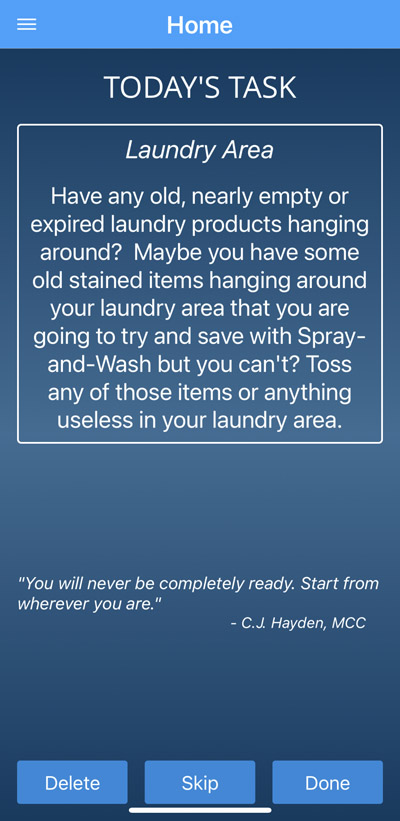
I am big on decluttering. I am excellent at getting a box to the Goodwill or Consignment almost monthly. That said, I am not good at decluttering non-obvious things, and the Toss app helps with that.
You can skip the item of the day, but it only allows you to do that a couple of times in the basic version of the app. When I was using it last summer I got stuck on decluttering winter coats for months because I just didn’t want to deal with it. It was simply too overwhelming (we live in a winter wonderland and we have a LOT of winter coats). I finally decided that it’s okay to use this app only when I have the time and wherewithal to do an unexpected decluttering job since I never know what it will be. If you are already pretty good at decluttering, you can definitely use it sporadically.
This is a great app to use daily if you want to make a habit of decluttering.
If you feel like the organization and cleanliness of your home is more than a couple of apps can fix right now, consider The Organized Home. The Organized Home is a course designed to help you put systems into place that keep your home clean and organized.
Goal: Save money, get out of debt, and finally keep a freaking budget
Fetch. Fetch is a free mobile app that helps you save money by earning gift cards. The main idea is to scan all of your receipts into the app. You can scan grocery receipts, clothing receipts, gas receipts—any receipt. You can also link your online shopping accounts, although not all websites are eligible. Once your receipts are scanned, you earn points which can then be redeemed for gift cards.
The Fetch gift cards can be used literally anywhere. I usually redeem my points for Lululemon, American Eagle, Nike, and sometimes Amazon. I save them up until one of my daughters is having a birthday—it’s a great way to buy nice birthday gifts without spending a cent.
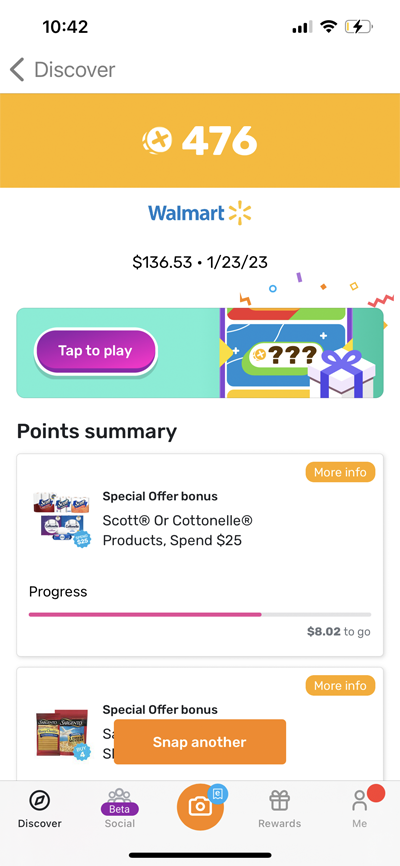
Receipt scans are usually worth 25 points. However, they are always running special offers where you can earn more points if you buy certain items. Sometimes when I don’t check the specials, I will unintentionally buy them anyway. It’s always a nice surprise to scan my receipt and earn an unexpected 500 points! Many of these offers are for items everyone uses all the time—they often run them on specific brands of toilet paper, for instance.
If you join Fetch, you can earn 2000 points when you scan your first receipt by using code 65T1R upon joining.
Honey. Honey is a mobile app, but I tend to use it as a Chrome extension on my browser more often. The Honey app saves you money in a few different ways, all of which I use regularly.
When you are shopping online, Honey will let you know if the price you have found is the best price available. It will also try coupon codes out for you, which I love because I hate going looking for them. Occasionally, Honey will offer you a deal to purchase a gift card on PayPal. By doing this, you will get a better price on the item you are buying. I don’t often use that option because it’s too many steps for me just to save a couple of bucks, but I have done it before. Finally, like Fetch, Honey also stores up points for you which can then be redeemed for gift cards. I save up those gift card points until I need to buy birthday or Christmas gifts for my kids. This really helps to augment my gift budget.
YNAB. You Need a Budget is my favorite budgeting app. You can use it either on your computer or your phone. The app is really handy for entering purchases into your budget immediately upon checking out at a store. You can also connect your bank and credit card accounts to help you keep track of spending. YNAB is a paid service—you can choose either a monthly subscription or pay annually for a discount. They do offer a 34-day free trial to see if it works for you.
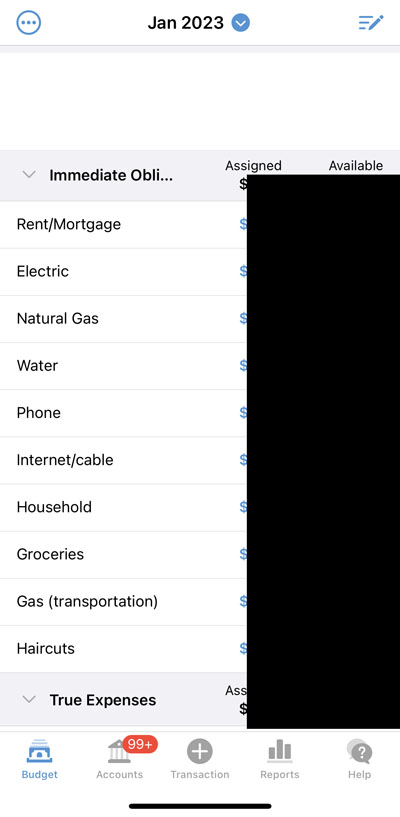
My husband and I both have the app on our phones to help us keep track of the household budget. It helps us to know how much we each can spend when we are out and about. As a member of YNAB, you have access to training videos and articles to help you continue to save and budget. I love the YNAB philosophy and find it very helpful in helping us to keep track of goals financially.
Individual Store Apps. If you shop often at a certain store, it is worth it to look at the accompanying app. Nearly every store has one these days. You can usually find coupons and sales information, plus earn store rewards. My favorite store apps are American Eagle and Kohl’s. I also have the Walmart app but don’t tend to use it much.
If you feel like your financial situation is too far gone for a few apps to make a difference, consider The Money Cure. The Money Cure is a 30-day course designed to help you fix your limiting beliefs surrounding money and learn to create more abundance in your life. I am actually retaking it right now and enjoying the refresher.
Goal: Take care of my mental and emotional health at least sometimes
How We Feel. How We Feel is an app that helps you track your emotions. I have it set to send daily reminders to my Apple Watch and to my phone. You assess your emotions at the moment you receive the notification, and then the app helps you see patterns in your emotional health. I like it because it helps me check in with my emotions regularly, and sometimes that’s enough to improve mental health.
The app includes videos made by therapists who give you great coping tools and insights. There are also meditations, self-care ideas, body scans, and so much more under the “regulate” tab. And all of this is completely free in order to bring awareness to community mental health.
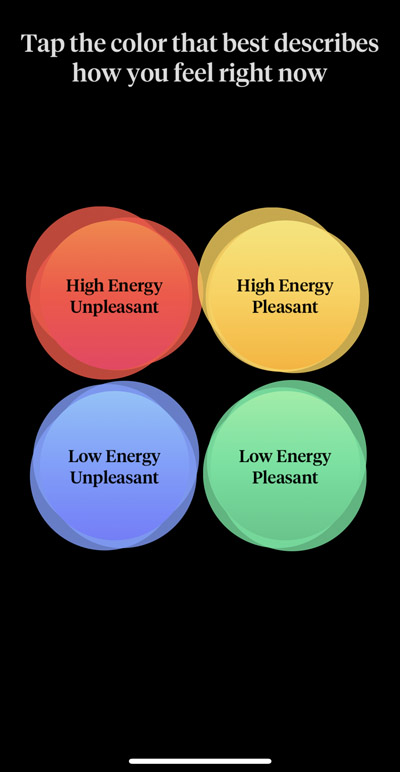
My favorite part of the How We Feel app is that it helps me figure out what I’m feeling. When you open it, you first choose if the emotion you are feeling is positive or negative, low-energy or high-energy. From there it gives you a list of different emotions which helps you pinpoint what you are experiencing. I really like this feature because I think the root of my mental health struggles is that I simply don’t know how to process my feelings.
Balance. Balance was voted Google’s best app of 2021 and right now you can get your first year for free. The Balance app asks you questions about how you are feeling and puts together daily focus sessions and meditations just for you. It is similar to the How We Feel app, but focuses more on meditation than it does on understanding emotions.
When you first download the app, you will pick the best time for you to meditate each day. It will then send you a reminder to start your meditation session each day. I will admit that I am not a very good meditator, but I am trying. I haven’t made much progress yet, but I am seeing a little bit of improvement in my ability to focus.
If you feel like you need more help with your mental health and aren’t ready to find a therapist, try the Carol Tuttle Healing Center. Carol uses energy healing to help you delve into your mental and emotional health.
Goal: Eat better, exercise more, and become as skinny as I was before I had children
Mostly, I just use my Apple Watch and the built-in health app on my phone to track my exercise. I really think it’s the perfect app to track progress with steps and calorie burning. There are plenty of apps out there that will connect to your watch and provide various insights into your health. I haven’t found any of them to be very helpful for me, though. That said, I have found a couple that I like to motivate me to get moving and to eat better.
PaceLine is an app that connects to your fitness watch and then rewards you for being active. You can earn discounts and even gift cards to your favorite merchants when you hit your fitness goals each week. And if you are able to maintain a streak from week to week, you get rewarded even more!
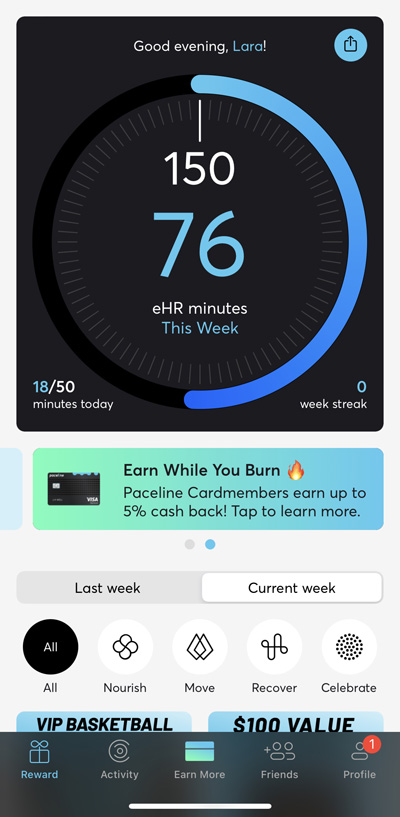
PaceLine also has a credit card that has even more rewards for meeting your exercise goals. I do not use this option but have seen positive reviews for it.
Simple. You guys, I hate tracking my food. I always feel that there has to be a better option, but ultimately, I know I have to track what I am eating somehow. Lately, I have been finding the most success with intermittent fasting and I really love the Simple app. It sends you notifications to remind you when to start and end your fast, it keeps track of your weight for you, and connects with your watch for activity tracking.
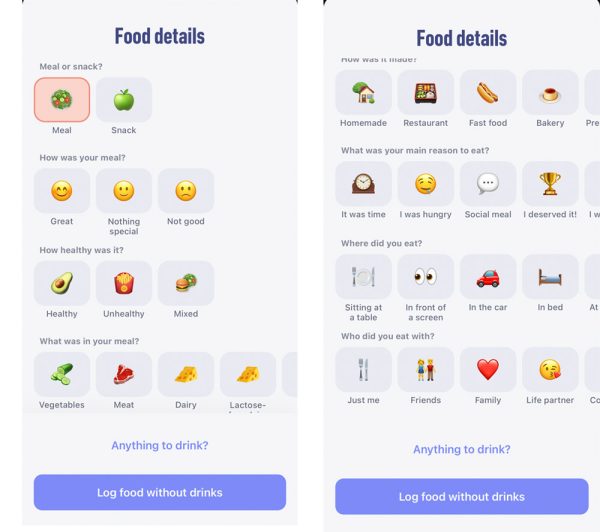
My favorite part is the food logging, True to its name, it keeps it super simple. No trying to figure out serving sizes and scanning UPC codes. Simply enter when you ate, if you liked it, whether it was healthy, and what types of foods it contained. I love that. Even that simple food logging process makes you more mindful of what you are eating, and that’s all I really need.
HidrateSpark. The HidrateSpark is actually a water bottle that has a bluetooth connection to your phone. The app then keeps track of how much water you drink, and you don’t have to log anything! My daughter bought me one for Christmas a couple years ago and I absolutely love it.
If you feel stuck in your own weight loss goals and feel you need more than a few goal-tracking apps, consider the Weight Loss Cure. The Weight Loss Cure is a 4-week course designed to help you overcome the emotional patterns and limiting beliefs that keep you from losing weight.
Adding these apps to my daily routine has helped me to reach my main goal of focusing on the resolutions I seem to make over and over again. I feel like I am now able to fit my goals into my busy life and feel successful. Plus, these apps have helped me to find a better way to use my phone! Instead of wasting time scrolling, I am working on self-improvement. And that alone is a huge win.
What are your favorite apps to help you achieve your goals? I’d love to hear them!